I've been trying to set my mkiii up similar to the way I have my mkii set up, which has led me down an extensive rabbit warren of videos, blogs, FAQs and forums. I now realized that
1) these cameras are so much more sophisticated than I thought, and I bought them because I wanted that extraordinary tech.
2) there are some REALLY smart (and patient) people out there.
3) I will never use these tools to their full potential.
4) mkiii =/= mkii
5) Best camera purchases I've ever made.
What's you favorite tip/trick/setting/hidden menu/youtubechanel/etc. ?
1) these cameras are so much more sophisticated than I thought, and I bought them because I wanted that extraordinary tech.
2) there are some REALLY smart (and patient) people out there.
3) I will never use these tools to their full potential.
4) mkiii =/= mkii
5) Best camera purchases I've ever made.
What's you favorite tip/trick/setting/hidden menu/youtubechanel/etc. ?

 nothing. And I found it in Wrotniak
nothing. And I found it in Wrotniak 

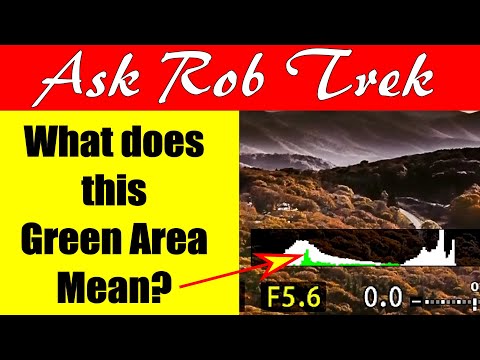

Comment