Is it possible to designate card slot 1 for still images and card slot 2 strictly for video? How is this done?
Announcement
Collapse
No announcement yet.
Card slot designations
Collapse
X
-
Re: Card slot designations
In the Custom Menu (cogs), go to H1 (card slot settings), where there is a sub-menu to allocate the save slot for still images and the save slot for videos.
You might be better choosing slot 1 for video, since this is the only slot that accepts UHS-II cards.Mike
-
Re: Card slot designations
Isn't the buffer clearing from very high stills frame rates more of an issue for write speed than even 4K high bitrate video recording?
Cinema 4K mode is 237 megabits per second, or about 30 megabytes per second. A Class 3 (U3) UHS-1 card should be able to cope with this bit rate and some cards can hit around 100MB/second without the need for the UHS-II bus.
I'm not an expert on this and the above is really just a question looking for clarification
IanFounder and editor of:
Olympus UK E-System User Group (https://www.e-group.uk.net)
Comment
-
Re: Card slot designations
I'm no expert either but you may well be correct. I just made a 'knee-jerk' reaction that 'video is faster than stills' but, as you, say large buffers can be tediously slow to clear. I don't do video but I do use a UHS-II card.Originally posted by Ian View PostIsn't the buffer clearing from very high stills frame rates more of an issue for write speed than even 4K high bitrate video recording?Mike
Comment
-
Re: Card slot designations
Yes, & this is how I have mine set up (although with overflow onto the other card), so that the UHS-II card in slot 1 is fast enough for Pro Capture etc..Originally posted by Phil View PostIs it possible to designate card slot 1 for still images and card slot 2 strictly for video? How is this done?
I have had the occasion where I have turned the camera on with a card out & maybe taken a photo & that seems to have cleared the setting, so it may need to be reset in those situations.Ross "I fiddle with violins (when I'm not fiddling with a camera)". My Flickr
OM-1, E-M1 Mk II plus 100-400mm f5-6.3 IS, 7-14, 12-40 & 40-150 f2.8 Pro lenses, MC14 & 20.
Comment
-
Re: Card slot designations
cameramemoryspeed.com shows that decent UHS-1 cards will write RAW files at 40MB/sec, which is easily a write rate adequate for 4K high bitrate mode.
Some UHS-II cards were no better!
However, the better UHS-II cards were hitting 125-164MB/sec. This means even with the buffer full in theory a sustained RAW shooting rate of around 7-9 frames per second is possible, instead of 2-3fps.
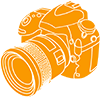 Test of 102 SD cards in the Olympus E-M1 Mk II camera. UHS-I vs UHS-II and write speed continuous shooting tests.
Test of 102 SD cards in the Olympus E-M1 Mk II camera. UHS-I vs UHS-II and write speed continuous shooting tests.
IanLast edited by Ian; 25 March 2018, 10:29 AM.Founder and editor of:
Olympus UK E-System User Group (https://www.e-group.uk.net)
Comment
-
Re: Card slot designations
As impressive as that list shows, it would seem the 'fastest' SD cards are no longer available? I prefer to stick with Olympus compatibility listed SD cards, even if they aren't the 'fastest'. http://cs.olympus-imaging.jp/en/supp...en_2016_04.cfmRoss "I fiddle with violins (when I'm not fiddling with a camera)". My Flickr
OM-1, E-M1 Mk II plus 100-400mm f5-6.3 IS, 7-14, 12-40 & 40-150 f2.8 Pro lenses, MC14 & 20.
Comment
-
Re: Card slot designations
I am using a SanDisk Extreme Pro 32GB UHS-I card and compared the speed with a UHS-II card and can't tell the difference. I tried both 4K and HD fine with the cards and they seemed to achieve the same write time in slot 1. I'm no expert on card write speeds but as of right now, I don't see the need to spend the extra $$ on any more UHS-II cards.
Comment
-
Re: Card slot designations
When I bought my TG-5, I also bought a Lexar HCII with a 150mb/s speed. As I thought the 4K video would need that speed.
But I tried a spare Sandisk Ultra, @10. Not of the speed but it worked just fine.
Comment

Comment