I should be buying an E520 in the next week or two, so i'm wondering what software I need / is desirable.......I'm totally new to this photo editing, RAW processing, HDR etc
Just checked what's on the laptop and i have Photoshop 7 and Corel paint shop pro photo XI .... hardly used either of them though, so i guess i'll be dong some tutorials
Are they good enough, or too outdated? and what else should I get (without spending much would be good!!)
Cheers
Chris
Just checked what's on the laptop and i have Photoshop 7 and Corel paint shop pro photo XI .... hardly used either of them though, so i guess i'll be dong some tutorials

Are they good enough, or too outdated? and what else should I get (without spending much would be good!!)
Cheers
Chris

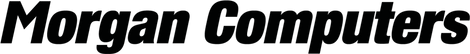


Comment