I watched this review of DxO PureRaw 4 which is quite short
Take aways :
- New preview feature looks useful
- The ability to control the denoising with new settings
- Over-sharpening and halo issues possibly fixed in DeepPrimeXD2 mode
Has anyone upgraded? It is £69 same as last time...so like a £69 annual subscription...
I might update just for the preview feature, it saves time trying all the options on a problem noisy file.
Bill
Take aways :
- New preview feature looks useful
- The ability to control the denoising with new settings
- Over-sharpening and halo issues possibly fixed in DeepPrimeXD2 mode
Has anyone upgraded? It is £69 same as last time...so like a £69 annual subscription...
I might update just for the preview feature, it saves time trying all the options on a problem noisy file.
Bill
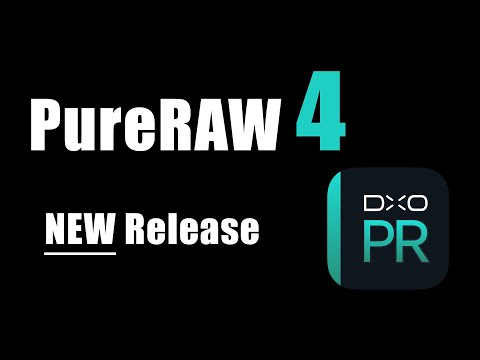


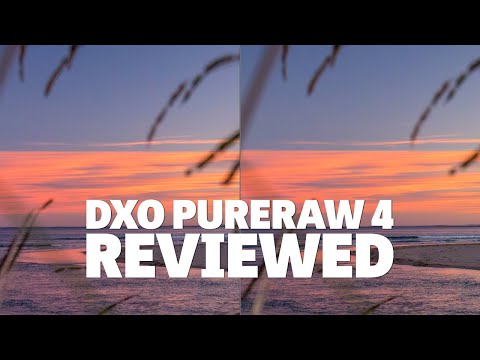
Comment